LVM stands for Logical Volume Management. It is a system of managing logical volumes or file systems, that is much more advanced and flexible than the traditional method of partitioning a disk into one or more segments and formatting that partition with a filesystem.
This article primarily related to HP-UX operating system.
However other operating systems may have their own peculiarities and nuances, but the basis is certainly one.
The disk that is part of the LVM has a specific structure and contains service information.
LVM structure: one or more disks are combined into a Volume Group (VG) within which
you can create one or more Logical Volume (LV), between which to allocate the disk space of the volume group drives. On Logical Volume, create file systems or swap areas and specify mount points.
Useful directories and files: /DEV/DSK/CXTXDX and/DEV/RDSK/CXTXDX device files (block and raw) of the hard drives in the system /dev/vgxxx/group -Device file for Volume group Vgxxx /dev/vgxxx/lvxxx and /dev/vgxxx/rlvxxx -Logical volume (block and raw) files from the Volume Group VGxxx, /etc/lvmtab is a binary file that contains a list of the system's Volume Groups and a list of their hard drives (physical volumes). Some of the information from the file can be viewed by the strings command /etc/lvmconf - a directory with the backups of the Volume Group configuration files. is updated with the volume Group or Logical volume change commands or a single command - vgcfgbackup. A list of file systems and mount points used to automatically mount file systems at the start of the OS is a list of what is currently being installed. Information is used by the Mount/umount(2) and DF/BDF.

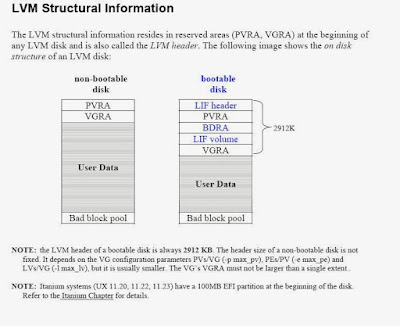


No comments:
Post a Comment