- How to assign roles or profiles to a user id in SAP?
- How to remove roles or profiles to a user id in SAP?
Goto transaction SU01 and click on change icon to change user details assign/ remove roles or profiles for a user.
Then it displays below screen
Navigate to the Roles tab as shown below and from the drop down select the roles that are to be assigned to this user.
After assigning roles click on save to confirm the same.
To assign profiles, navigate to Profiles tab as shown below and assign profiles by selecting the desired profile from dropdown or by directly entering the profile name and click on save to confirm the changes.
These roles or profile assignments will become active for the user in the next logon to SAP.
How to remove roles or profiles to a user in SAP
Goto SU01 and enter the user id of the user for which role or profile to be deleted.
Select the role or profile to be deleted and press highlighted button to delete the same and press save to confirm the change
Goto profile tab and select the profile to be deleted and press delete button (highlighted) to delete the same. Press save to confirm the change



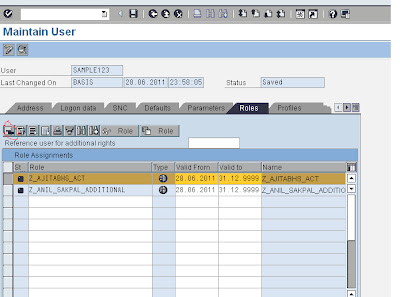
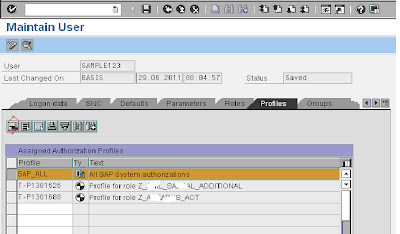


No comments:
Post a Comment