- How to view database active parameters at SAP level ?
- How to view SPFILE parameters at SAP level ?
- How to view database Parameters history at SAP level ?
- How to export the database parameters to an excel sheet ?
Goto transaction DB02 and navigate to Additional Functions -> Database parameters as shown below :
Click on Active parameters tab to view active database parameters
Click on SPFILE tab to view SPFILE parameters
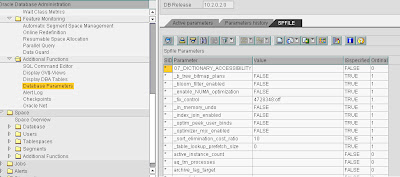
How to view database Parameters history at SAP level ?
Click on parameters history tab to view the parameters that are changed in the recent past.
In the above screen click on Show parameters history. It displays window as below
Provide the date from which you would like to view the database parameter changes.
And then click on tick mark to view the database parameter changes from the selected date.
Click on export button (highlighted below) and select table as the output as shown in below screen and the parameters can be exported to an excel or word as per the selection by you.





